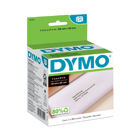0
You have no items in your shopping cart.
Close
- Home Page
- POS Hardware
- Labels and Rolls
- Our SoftwareCloseBack
- Point of Sale Package Offers
- Bespoke Software Development & Consultancy
- Integrated Online Shop or Product Catalog
- iLabPOS - Point of Sale and Inventory Management
- R-Suite - A Suite of applications for the Retail and Wholesale Sector
- XSellR8 - Tablet Sales Catalogue
- POS Solutions
- Mail Bag Tag Scanning System (PSS)
- iLabStorage - Vendor Management Inventory Software
- FileIt - Document registry software
- AudAssist - Know Your Client software for Accountants and Auditors
- iLab BCP8000 FoxPro Wrapper
- FoxPro DBF Packer
- Contact Us
- Brands
Menu
- Home Page
- POS HardwareCloseBack
- Labels and Rolls
- Receipt, Label & Card Printers
- Barcode Scanners
- Portable and Vehicle Devices
- All In One POS Systems
- Mini Pcs
- Touch Screens, Digital Signage & Price Checkers
- Signature Pads
- Cash Drawers
- Brackets and Mounting Solutions
- Parts and Accessories
- Interactive Digital Kiosks
- RFID
- Others
- Rentals
- The Bargain Corner
- Labels and RollsCloseBack
- Thermal Receipt Cash Till Rolls
- Direct Thermal 1 Inch Core
- Thermal Transfer 1 Inch Core
- Direct Thermal 3 Inch Core
- Thermal Transfer 3 Inch Core
- Dymo Original Labels
- Dymo Durable Original Labels
- Dymo D1 Original Labels
- Dymo Rhino Industrial Labels
- Letratag Labels
- Embossing Tapes
- Dymo Compatible Labels
- Rfid Labels
- Zebra Direct Thermal Labels
- Zebra Thermal Transfer Labels
- Wax Ribbons
- Wax/resin Ribbons
- Resin Ribbons
- Shelf Edge And Paper Tags
- Card Printing Supplies
- Coloured Marking Labels
- Pre Printed Labels
- Scale Labels
- Wristbands
- Tamper Proof Labels
- Our SoftwareCloseBack
- Point of Sale Package Offers
- Bespoke Software Development & Consultancy
- Integrated Online Shop or Product Catalog
- iLabPOS - Point of Sale and Inventory Management
- R-Suite - A Suite of applications for the Retail and Wholesale Sector
- XSellR8 - Tablet Sales Catalogue
- POS Solutions
- Mail Bag Tag Scanning System (PSS)
- iLabStorage - Vendor Management Inventory Software
- FileIt - Document registry software
- AudAssist - Know Your Client software for Accountants and Auditors
- iLab BCP8000 FoxPro Wrapper
- FoxPro DBF Packer
- Contact Us
- Brands
Newsletter
Wait...
Useful Links
Filters
Sort
display